
Have to write something?
Brand New Over-The-Shoulder Video Series On How To Write Better & Faster Using MS Word.

Do you want to write better?
Do you need a reliable word processing software that will help you create text documents, print them on paper or even save them as PDF files?
If the answer is a big YES…
…then this will be the most important letter you will ever read.
The Best On The Planet
I have good news for you…
Heard of MS Word?
No word processor is as convenient as MS Word. From formatting to split view to tracking changes and project sharing, MS Word just makes things easier.
You can work on a document and have other people review and contribute to the content.
Even better, you can track all changes made to a Word document and even revert to an earlier version.
MS Word is the best word processing software on the planet and if you don’t know how to use it yet, then you’re missing out big time.
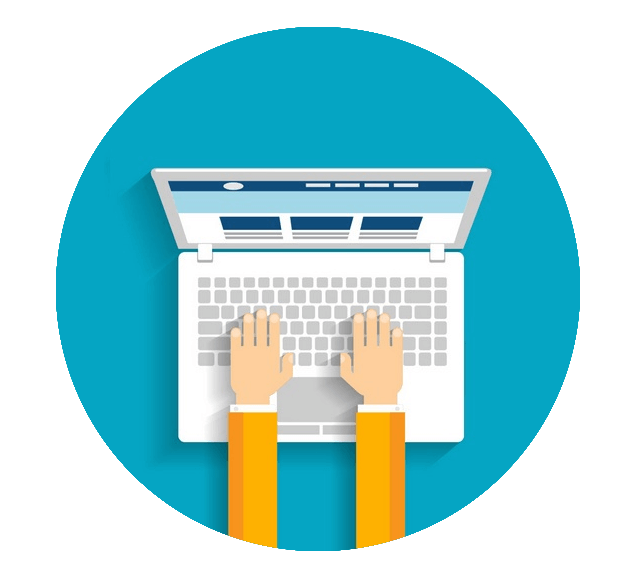
90% Market Share
Before we go any further, let me give you some insights about MS Word:
Microsoft first released Word on October 25 1983. When it was released it was known as Multi-Tool Word for Xenix systems.
From its time of release up to 1994, Word was boasting of an impressive 90% share market.
Word has different licenses for different stakeholders. Commercial versions of Word are licensed as a standalone product or as a component of Microsoft Office.
Word was made available on Mac and PC, besides these two, the only other desktop platform to be graced with its own version of Word was the Atari ST.
AutoCorrect was introduced to the sixth version of Word in 1993. Before then, users had to correct their own typing, spelling and grammar mistakes.
In 2013, Microsoft introduced the first touch friendly version of Word.
Word is available on mobile devices and online for easy accessibility.
Word is included in the latest version of Microsoft Office, Office 365.
Why You Need To Get Started Now:

![]() Word is available everywhere.
Word is available everywhere.
![]() Create different file formats using Word.
Create different file formats using Word.
![]() Easy to use and integrate with other tools.
Easy to use and integrate with other tools.
![]() Identify and resolve grammar and spelling issues with Word.
Identify and resolve grammar and spelling issues with Word.
![]() Word is very convenient.
Word is very convenient.
Introducing…
Write Better With Word

Better, Faster, Smarter.
There’s nothing like this video series.
Watch as I show you how to get started with Ms Word.
I reveal my best tips for using some unknown tactics that only a few elite few knows.
You get to see everything. I explain everything to you.
There will be no guesswork.
All you need is just a short hour of your time to learn everything and you’d be ready to get started with it instantly.
Here’s What You’ll Discover Inside
This Video Training:
![]() How to get started with MS Word.
How to get started with MS Word.
![]() Learn how to get use to the interface and configure
Learn how to get use to the interface and configure
your settings.
![]() Learn how to create your first document and which
Learn how to create your first document and which
features to select when doing it.
![]() Learn how to work with MS Word templates and
Learn how to work with MS Word templates and
backgrounds.
![]() How to quickly and easily work with text, colours
How to quickly and easily work with text, colours
and others.
![]() How to format attractive word document that prints
How to format attractive word document that prints
awesomely well.
![]() How to use the configuration settings and organise
How to use the configuration settings and organise
your ideas properly before writing.
![]() And so many more…
And so many more…
This is such an amazing offer,
how much for all this?
Many people that try to figure things out on their own end up wasting a lot of time and get frustrated and end up with nothing.
That’s because they spin their wheels, follow bad advice, and just don’t get the right roadmap to success.
This video series will prevent that from happening… When you invest in this training today, you watch as I do it… and you replicate it.
It’s THAT simple.
And without wasting too much of your precious time, I’m going to make this offer so good that you simply cannot miss this.
Today, you can get in at the highly-discounted, one-time investment of just $37.
That’s it. You get everything I promise above.
To get instant access, all you have to do is click the button below…


There’s No Risk!
I’m so confident that you’ll be pleased with your purchase that I’m going to offer you a full 30 Days Money Back Guarantee on this offer.
Try it RISK-FREE.
If you aren’t satisfied with your purchase for ANY reason at all, just get in touch with me within 30 days from the time of the purchase and I’ll immediately give you a 100% refund.
No question asked!
Click The Button Below Now To Get
Instant Access To This Video Training!


I look forward to have you in the members area and be able to help you get started today. I’ve shared by best tips and tricks inside.
So with that said, I wish you a lot of success ahead.

Paul
P.S.: Your purchase is 100% secured. There’s absolutely no risk. Order with confidence. Click the button below to get instant access:
